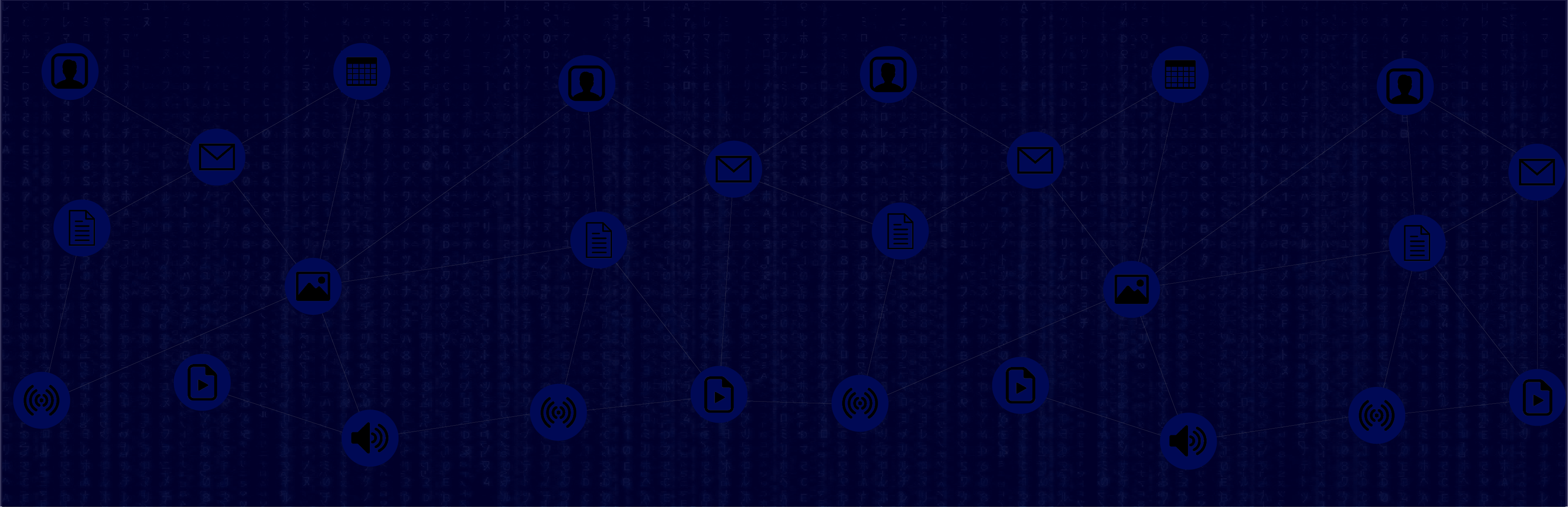A personal laptop or work computer can easily become bogged down and slow if too many files are saved on it. That said, most of us don't have the dozen hours or so it would take to truly deep dive into the content to see what needs to stay and what can be deleted for good.
So, why should you clean up your computer's existing environment? And how can you without taking several days off work? Learn more below.
Benefits of Cleaning Up Your Computer
- Your computer will run faster.
- Shared corporate cloud spaces will operate faster.
- Better efficiency in a workplace environment.
- Discovering older, potentially useful files you can use again.
- Preserving the life of your computer as long as possible (saving you money).
- Reduced stress, anxiety, and frustration
Here are seven tips for decluttering your computer that can be done DIY or with the help of a professional service.
1. Archive Unused Files
Archiving, or putting multiple files into one data file for easier storage, is one of the most overlooked ways to clean up your computer's environment.
Unlike other ways to speed up and declutter your computer, archiving ensures your files are secure while reducing the space taken up. In a corporate setting, this could mean terabytes of data get restored to your company's drive.
DefendX archives files securely, ensuring they can't be copied or accessed by unauthorized parties.
2. Remove Unused Programs and Applications
Old apps and programs may be taking up gigabytes of data on your computer and you don't even realize it. Use your native disk cleaner to figure out which applications aren't being used and how much space they take up. Remove the ones that have no purpose or take up too much space.
Even native applications, such as the apps that come pre-installed on a MacBook (GarageBand, Keynote, etc.) take up large amounts of space that could be cluttering your computer environment.
3. Update Systems
Less so a solution for increasing file storage space, but still equally important, updating your system softwares can speed up and declutter your computer.
Just be sure to remove the old system if your computer doesn't do so automatically. Otherwise data from the antiquated system may still occupy space on your computer.
By the way, it's also a good idea to turn your computer off and restart it once in a while to clear up space.
4. Empty Your Recycle Bin
Another easy one to overlook: clear out your recycling bin! Deleted files often go here instead of being totally removed from your computer. They won't actually free up space and clean up your computer until they're removed a second time from the recycling bin.
5. Remove Unused Browser Extensions
Most of us know that every open tab or browser on your computer takes up space. But that's not all—the extensions you use on browsers like Firefox, Google Chrome, or Safari could slow things down, too.
Ad blockers, password savers, or specific script running extensions could all be eating up memory on your computer. This is fine if they're serving a purpose. But if they aren't being used, or were downloaded automatically as part of another download (this is quite common) you may want to delete them.
6. Clear Cache & History
Every time you visit a website your computer stores information about the site to make it easier to return to that website. Saved passwords are one example, but other subsets of data may also be stored so that load times are faster when you return.
Go to the history section of your internet browser and clear the cache to free up space. Just be sure to save passwords or write them down so you know what they are, as they could be deleted.
7. Backup Your Files
Sometimes, our computers become full because we're afraid we'll lose something we may need someday. Of course, when you save everything, computers and servers become bogged down and slow.
Backup products like external hard drives, cloud-computing hard drives, and even deep dive discovery tools for your computer can all be helpful remedies. With peace of mind that your information is backed up on another server, you can freely remove items that are on your current hard drive. Deep dive can help you discover old files and even classify your data for easy retrieval later.
Learn more about DefendX's solutions for file decluttering and archiving management.