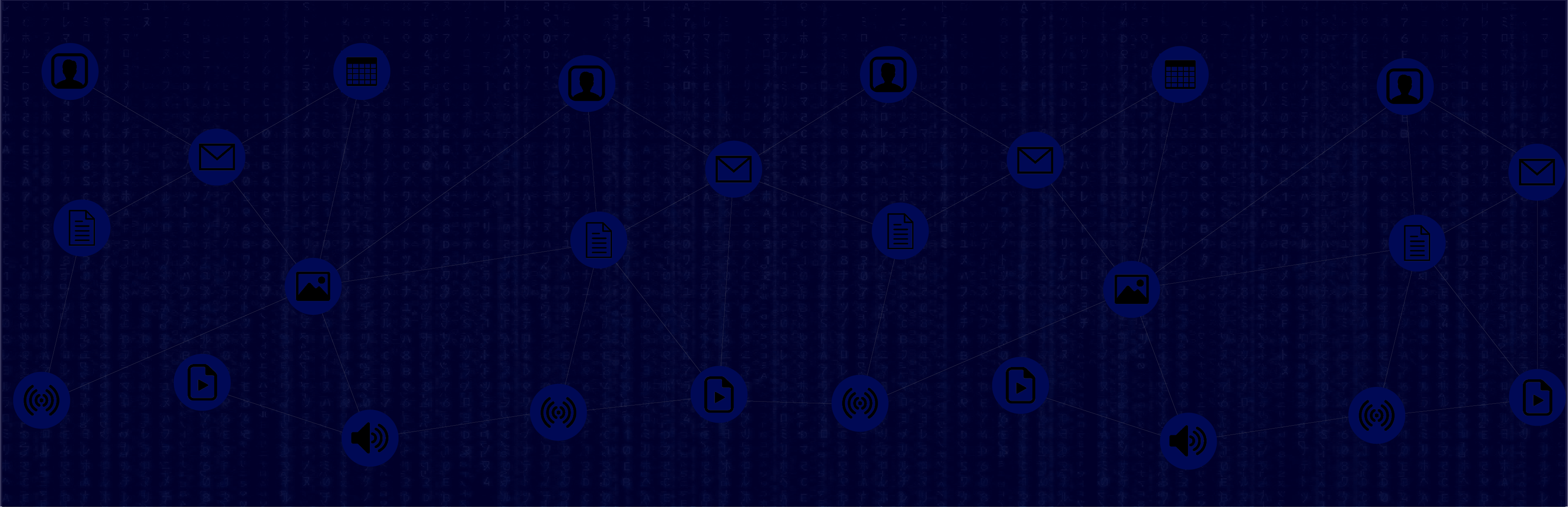You’ve gotten into the habit of just adding more servers and hard drives when you see the capacity of each of the drives is approaching the magic 85% full mark. We know that early in our involvement with file data storage that was the extent of the analysis of the data backup system to determine when a new investment was needed. There wasn’t any practical intelligence available for what the current file types were in the environment, who were the culprits storing data by the gigabyte and why. The metrics just weren’t being collected and the analysis was done haphazardly and without performance parameters in mind. In short, we were flying blind, storing data that didn’t need to be stored, losing data when hard drives crashed from exceeding their safe capacity limits and always having to beg the CFO for money to add hardware to the storage infrastructure as unplanned expenditures. IT as a cost center took on the real meaning of being a money pit with no ROI to show for the effort.
Prediction and Intelligence
What value did all the data have? Did we really need to keep every single file? What was our legal status on compliance with federal and state laws? Could we find what we needed, when we needed it? There were lots of questions and damned few answers. Our IT budget was based on a historical value with a cushion for things we couldn’t predict. There is the magic word. All that data we are storing has a story to go with it. That story is being able to anticipate future needs and set up a real budget. The metrics will also return an ROI as we find what we need more quickly and realize cost avoidance as well as fines from the Feds and state for GRC and non-compliance issues.
If you dig just a little bit on the data file storage challenge, you come across another word that has some magical appeal: intelligence. More specifically, storage intelligence. It’s an elegant way of saying that all that file data and associated metadata can make you a smart person if you know what that data is trying to tell you. We at DefendX Software know that story well and have developed some resources to teach you in what to look for in all that intelligent data. The intelligence rubs off and you come out the other end smarter than when you went in.
Understanding the Metrics of File Storage
Data storage is both a foundational technology and a mystery, even to the IT department. All people see is the infrastructure of servers and hard drives but never peel back the onion to reveal the value in what they have in the data.
The critical insights to look for are associated with capacity, performance, availability, and economics. For example, an analysis of file extensions gives you some clarity on what kind of volume of data to expect. Video content, high-resolution graphics and rich media files fill up a hard drive pretty quick. DefendX Software Vision™ will answer the question: What type of files are in storage? Are they .asf, .srt or one of the other five more popular video file formats? It would be nice to know because it gives you the ability to plan ahead for needed capacity in employing techniques such as thin provisioning and deduplication to optimize the space on the hard drives.
Performance is another key insight. The IOPS (input/output operations per second) metric is a critical consideration when it comes to deciding what type of hard drive to store the data on. SSD flash drives have a clear IOPS advantage over traditional HDD. File types also figure in the mix to decide which kind of drive should store specific data. The latency of data recall becomes important as part of the economic model on which to base your storage architecture in a multi-tier structure.
Conclusions
So, the answer that many IT uses in assigning data to a storage drive is just to put it where there’s available capacity in a serial fashion. Sadly, that’s the method frequently used. But, it’s more sophisticated than that if your ultimate goal is to provide a valued service to your customers and internal users. The proof of doing data storage the right way is always best exemplified by a relevant case study. Discover how Randolph-Brooks Federal Credit Union (RBFCU) optimized their storage capacity ― and reduced their need to buy more storage.