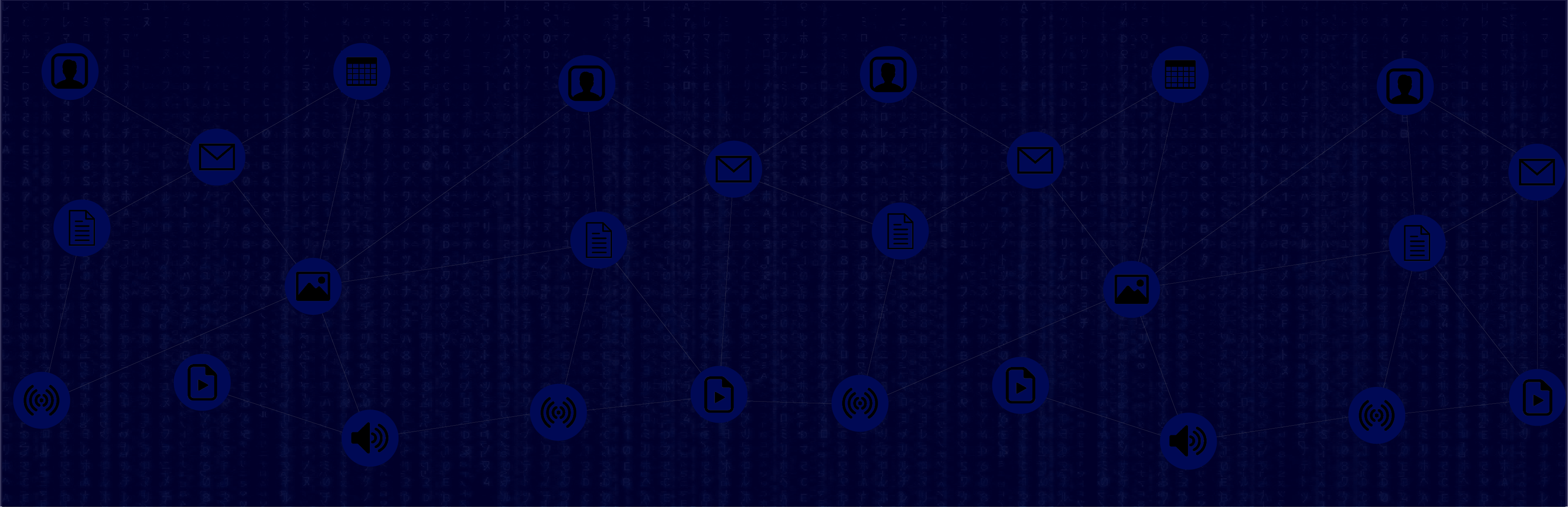If you're new to file archiving, you probably aren't familiar with the term "stub." A stub is a file that points to a file, similar to the concept of a shortcut on a desktop. Instead of pointing to an active file, a stub points to an archived file that has been moved to a new location.
When you start archiving files in an enterprise environment -- which you should do to keep network storage capacity optimized -- you will work with stubs.
You might think, "Why do I need to have a stub?" Consider that you probably move several gigabytes (perhaps terabytes) of unused files to a new location. This move could contain thousands of files. What happens when you need to find the needle-in-the-haystack file after moving it to a backup device? The stub is how you or your users can find it and it can save you hours of searching your archive location.
Using file archiving software, stubs come in several types. These types support different operating systems. It's important to match the right stub with your environment. Without going into too much detail, here is a cheat sheet that matches stub types with platform environments:
DefendX Software provides you with archiving solutions across all of the platforms highlighted above. Our customers move terabytes of data and work with our file archiving software to retrieve data quickly using stubs. It's a cost-effective, efficient, high level solution for file backups in the enterprise and is easy to see why our clients fall in love with stubs.
This white paper reviews the following key considerations:
- What is stubbing and why is it important?
- The security advantages of flexible stubbing
- How stubbing and tiering relate to end-user applications
- Advantages of automatic stubbing maintenance
Get your paper to learn file stubbing best practices!