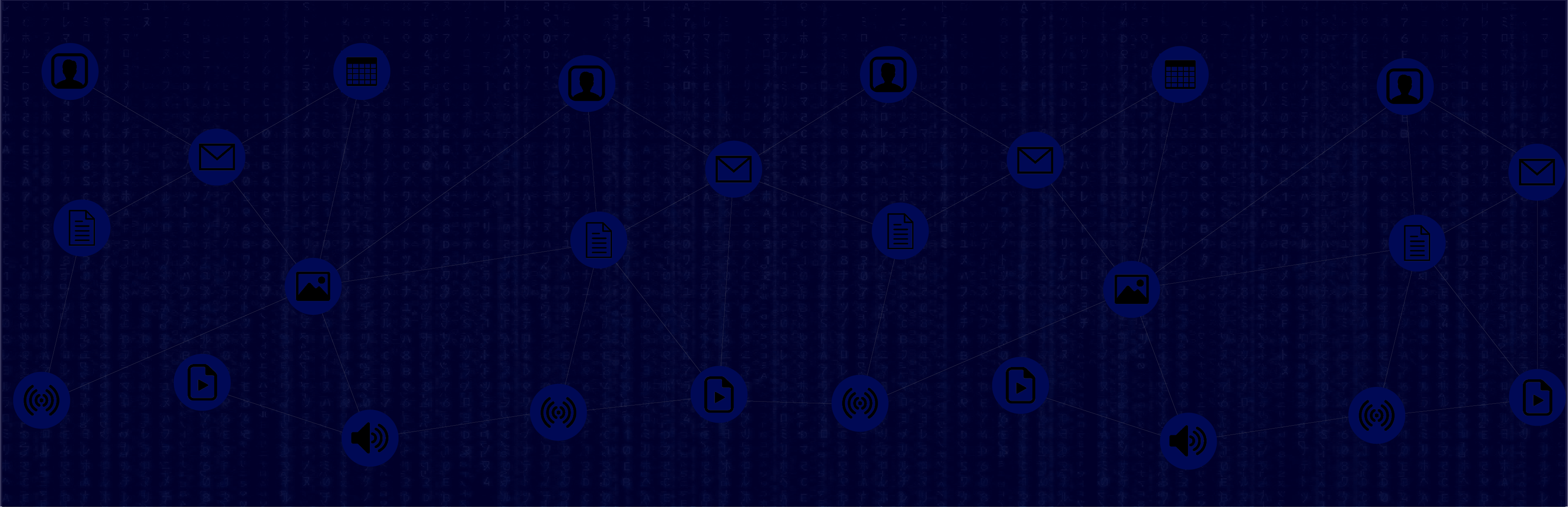Your business is finally transitioning its digital assets to the cloud. Better late than never, as the saying goes, and welcome. You have come to the right place.
Cloud migration is no small feat, so knowing where to start can be daunting. Migration can be comprehensive and include all digital assets, IT resources, databases, and applications, or it can be a partial move of select workloads. In any scenario, transitioning sensitive information from a hardware-based, on-site data center to a cloud-based system requires careful planning and execution.
What’s in it for businesses?
The benefits of migrating resources to the cloud are numerous, but here are a few of the biggies:
- Cost — Organizations may not see the savings immediately, but it will not take long to realize the reduced overhead costs and operational spending. With a complete transformation, update and maintenance fees virtually disappear. Fewer IT personnel are necessary, leaving room in the budget for innovation and a stronger focus on company initiatives.
- Capacity — Onsite data centers require upgrades, additional equipment, software licenses, and storage to grow with a company as workloads and users increase. Cloud computing is more scalable to support company growth.
- Performance — The end-user experience is better with cloud services. Users can access services from any location.
What are the Phases?
Generally, cloud transformation progresses in five main stages, which apply to complete or hybrid migration models or switching from one cloud service to another.
- Preparation—Determine objectives and set cloud migration goals for the business. Assess the current IT systems and identify problem areas within the infrastructure that might need attention before migration. Draft a business plan demonstrating the cost ramifications of moving each application to the cloud for an estimated total cost of ownership (TCO). This includes approximate storage use and system, performance, and network requirements.
- Planning — Once cloud readiness is evaluated, create the roadmap for the migration plan. Establish the governing factors for the move, such as critical application or legacy data, and the requirements of each. Identify which workloads will transition and the order in which they will move. Consider necessary modifications to existing applications for the intended cloud architecture. Tackle any compliance or security needs surrounding the migration, such as the scrubbing and encryption of data.
- Migration — Monitor transition closely to ensure proper execution and continued user access to data. Synchronize changes to the source data throughout the migration. Business operations must remain unimpacted during and following migrations. Moving day can involve several methods to get the job done: a simple transition, sans modification, also known as lift-and-shift; refactoring, which modifies applications for cloud optimization; or complete application rebuild.
- Operation — Post migration, evaluate performance, operations, and workloads within the cloud. Make critical adjustments and check the security of stored data and compliance with regulations such as HIPAA. Review the RPO and RTO goals for the migration, and determine whether they are being met.
- Optimization — Identify areas for improvement in performance, accessibility, and efficiency within the cloud environment. Conduct regular assessments to find cloud-based enhancements and services that could improve business operations and reduce costs.
Choosing a Strategy
There are many approaches to migrating workloads and applications to the cloud. Organizations may apply a few of the methods below depending on their needs and objectives. Minimizing risk and disruption should be at the forefront of any cloud migration strategy. Companies must weigh the cost-benefit of each application to determine the best course of action for a smooth cloud transition. Here are the most popular methods of migration.
- Refactoring — Modifies applications using cloud-native enhancements for optimal efficiency, performance, and scalability. This approach is architectural and may require a port of the operating system and/or database.
- Replatform — Applies some cloud optimizations to transferred applications without architectural changes.
- Rehost — Transfers applications to the cloud without any modifications; a simple move also known as lift and shift.
- Relocate — Migrates all IT infrastructure to the cloud without alterations to applications or operations. No additional hardware is needed, as the technology virtualizes hardware components, making it great for multiple server systems.
- Repurchase — Move from one cloud-based product to another (drop and shop). This can apply to transitions from traditional licenses to software-as-a-service (SaaS) situations.
- Retain — Store and maintain applications in the original location for a future migration or to house legacy applications that may never transition.
- Retire — Terminate outdated or unused applications from the source location.
Effective cloud migration strategies provide a clear path to the maximum benefits of investing in web-based platforms for IT operations and support. Leap into the cloud and realize all the efficiencies and cost savings you have been envisioning.