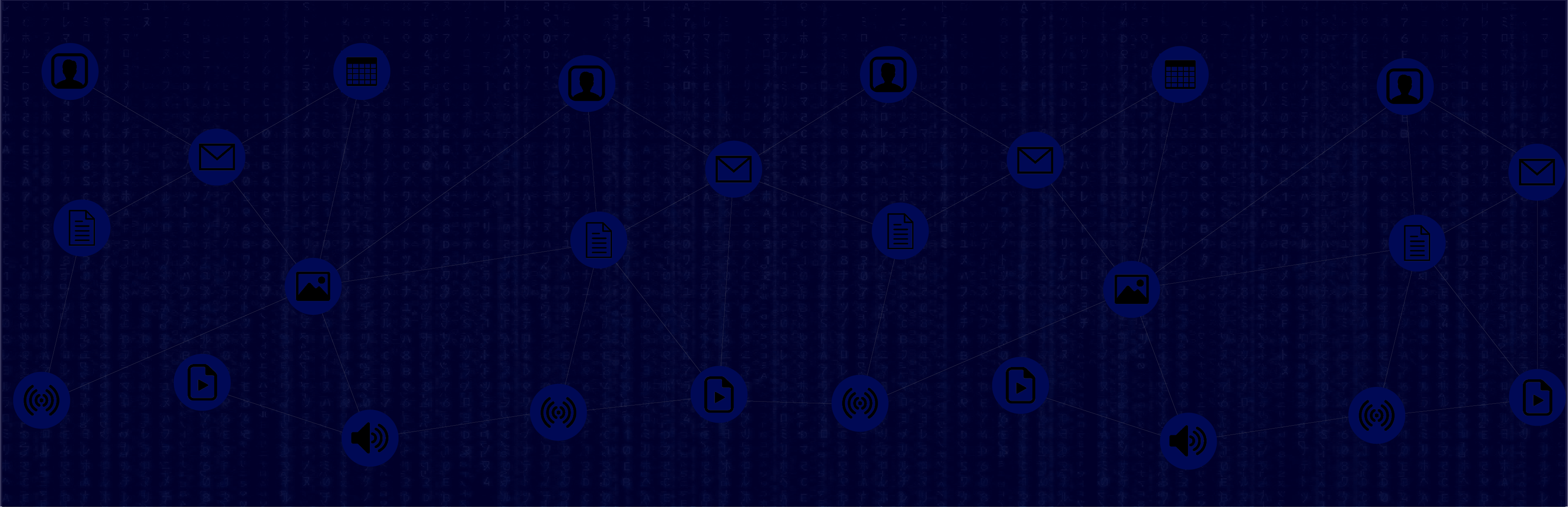When we think of threats to our computers, we often think of cyber attacks, and for good reason. Not only do 60% of businesses go bankrupt after one cyber attack, but they are also becoming more common.
Well, cyberattacks aren’t the only threat to our digital assets, and business owners need to pay more attention to the serious threats they face. Fortunately, with some simple precautions, we can protect all of our assets. Here’s how to help protect your hardware and software and make them last as long as possible!
1. Protect Physical Devices
In supply chain management, a lot of equipment is mobile, and a lot of people will use them. If you use smartphones or other mobile devices, always protect them with cases to prevent damage from dropping. Water is another serious hazard for these devices, so padding and water protection should be top priorities for mobile devices.
Also, secure your most valuable hardware with physical protection in your office. You can have the best cybersecurity team in the world, but if somebody walks away with your hard drive, there’s nothing you can do about it. Always keep hardware locked up and secure from potential theft.
2. Run Antivirus Scans Regularly
This should be part of any company’s routine, but supply chain management has too many moving parts to consider. Antivirus scans should be run at least weekly for the best results, and most programs will allow you to set this up automatically. Running automatic scans will greatly extend the life of your systems, as one virus is all it takes to destroy your systems.
3. Use a VPN
If your company has hardware across multiple facilities within a supply chain, there are too many networks for one company to manage. Instead, keep all of your systems on a virtual private network (VPN) to ensure that all devices have the same level of security.
From there, follow general best practices with your network as if you were all in one building. For example, don’t allow unsecured devices in the VPN, ask employees to change their passwords every 3 to 6 months, and use the same security systems across all devices.
More importantly, take extra precautions when it comes to sharing and storing files on such a broad network. Cloud-based storage solutions are always best practice, as they provide the most security for virtual networks and allow for easy access and seamless integration from any device.
4. Keep Systems Updated
One of the biggest threats to your software is time. As time passes without an update, your software is at a greater risk of cyber threats and long-term damage. Always keep commonly-used programs, operating systems, and anti-malware software up to date.
This isn’t just a cybersecurity threat. Outdated programs will force your operating system to work harder than it has to, which can cause damage over the long term. They are also more prone to failures, which can also lead to loss of data.
5. Avoid Overcharging
With the world transitioning more to mobile devices, understanding how batteries work is essential for extending the lives of our hardware. Most laptops, smartphones, and tablets use some type of lithium-ion battery, which all operate similarly. However, there are many myths surrounding how batteries work, so let’s clear them up.
We strongly recommend unplugging your batteries once they reach a full charge. Some of them can control how much energy they receive automatically, including iPhones, but these safeguards are far from perfect. Overcharging your battery will lead to long-term damage.
Also, the opposite is true when it comes to storing your devices. If you lock them up for the weekend or overnight, it’s best to store them with a full charge, or at least charge them to half capacity.
Keep Your Business Assets Secure
For most companies these days, our digital assets are everything, and supply chain companies are a prime example. If you want to protect your most valuable asset, your data, you need to protect it from every angle.
Keep reading our blog for our latest software tips, and contact us with any questions or for help with your security needs.