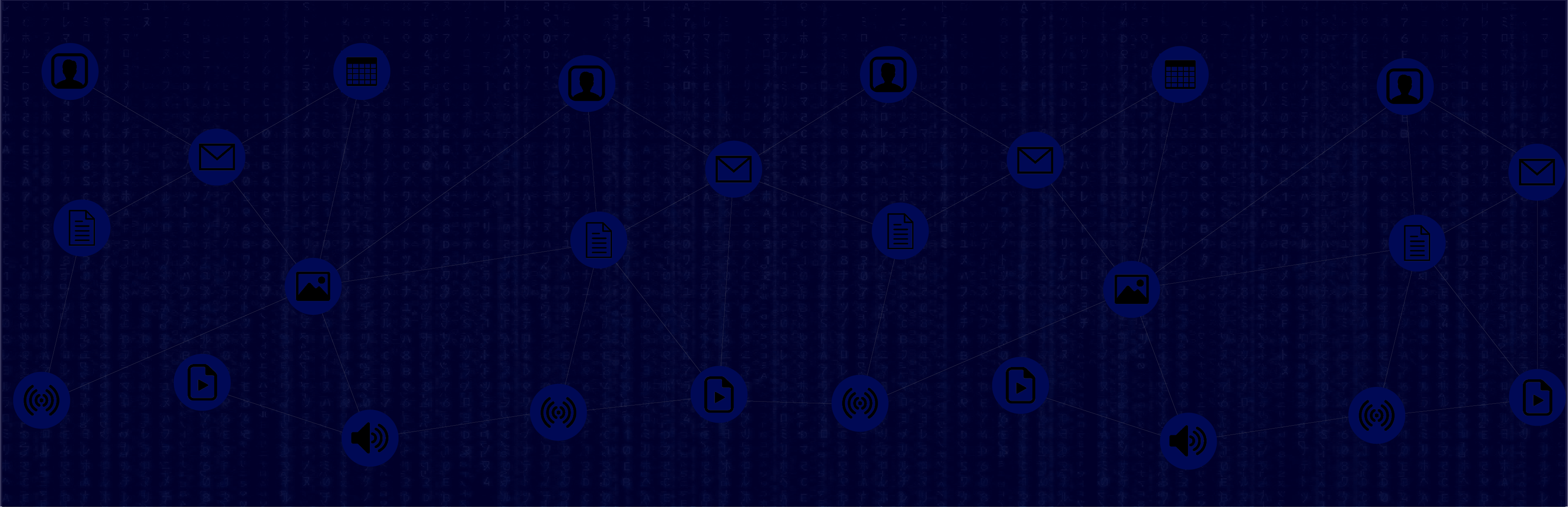Managing and storing data online is pretty much a non-negotiable for businesses today. Cloud-based storage products such as Microsoft’s OneDrive certainly offer a lot to the beginning business owner, but there are definitely things to consider before making this your primary solution—especially if you think you’ll be scaling in the near future.
Before you move to OneDrive, consider these seven things about the nature of online storage space today.
1. OneDrive Is Good For Individuals, But May Not Scale
OneDrive can be an excellent product for a solopreneur or individual LLC owner. But things get more complicated once you start hiring and collaborating with partners.
One of the primary complaints users have is that it’s limited as a project management tool. Namely, sharing documents with clients and colleagues may result in delays and errors, which can affect your business’s bottom line and create unnecessary headaches.
Depending on the industry you’re in—healthcare or legal practices come to mind—OneDrive may not be the best place to store sensitive data. At the very least, some clients may make judgments about your business if files are unorganized or difficult to access.
2. Limited Document Storage Space
OneDrive’s business offerings are charged by person, meaning a big staff can make a costly investment to get online cloud storage. Access to additional features, like Microsoft Office or Skype, cost two-and-half times their basic product, which may not be enough storage space for your business.
The best way to save money is to subscribe annually, but that puts you at risk of feeling locked into a vendor if your business’s directions or needs change. Companies such as startups that are susceptible to pivots might quickly find this to be a drawback.
3. It Doesn’t Organize Your Data
Let’s face it: the majority of us have hundreds, if not thousands, of files saved on the cloud that we’ve forgotten about or abandoned. This can be a total hindrance when trying to access business documents on OneDrive. This dead space not only clogs up our cloud storage, but could make us susceptible to a data breach if we’ve accidentally left vulnerable information online.
4. You May Wind Up Paying For Space You Aren’t Using
Worse yet, you may be paying for additional storage space you aren’t using. With hundreds and thousands of dead space terabytes occupied by files no one’s looking at, business owners really have two choices:
- Shut things down for a few days or a week to sort through all the data.
- Start over with a new platform, potentially risking old files and causing delays in work.
Both solutions are time-consuming and potentially costly. Alternatively, DefendX products help you reclaim storage space and protect the data that you’re using with the same state-of-the-art features, such as cleaning up data based on last accessed and modified dates, taking myriad files off your company’s server in the process.
5. Big Fish, Bigger Threats
According to a recent Forbes article, a cybercrime takes place every two seconds online. With such a huge platform and the brand name of Microsoft behind OneDrive, there’s perhaps no bigger fish hackers like to go after. In 2021, Microsoft announced that over 140 companies were being targeted by Russian bots. Typically, when hackers are successful, millions of people’s data gets breached all at once.
Choosing a smaller solution that protects you from the inside out can help your data fly under the radar when cybercriminals attack.
6. Structured Data Is Less Vulnerable
Products like OneDrive and Google Drive offer free storage space, but no real way of organizing that data. Many of us are used to simply typing a keyword or two in to find our documents, but that doesn’t have to be the status quo.
Optimizing your files through archiving helps prevent data and revenue loss. It also helps you manage the data you choose to store online, while simultaneously improving efficiency with your day-to-day business operations.
7. OneDrive Lacks Storage Intelligence
Another way businesses can potentially hemorrhage money with unorganized cloud storage solutions is through noncompliance. Leaving old sensitive data on OneDrive can open you up to things like HIPAA violations. But with data intelligence solutions, users can compress and index files up to 350 times faster than legacy CPU systems.
Contact DefendX today to learn how our products could be a match for your business’s needs.